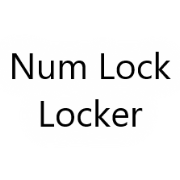Toggle Next Toggle Key (Toggle²Next)
When enabled, the next key that you hold down for the configured amount of time will become a toggle key. When pressing a toggle key, it will remain pressed until you press it again. You can make a toggle key back into a regular key by simply holding the key down again for the configured amount of time.
Notes
- Using any input modification features puts you at risk with multiplayer gaming. Each game has its own rules on where it draws the line between cheating and not cheating. Some don't care, some will kick you, and some might ban you. This product does its part in cooperating with anti-cheat software by not hiding the source of input, so any game could easily ignore injected input if programmed to do so.
- This feature should face minimal risk of being considered cheating in a multiplayer game, as the most commonly enforced rule is that one human input yields one game input, a rule with which this feature is in compliance.
Configurables
-
Keyboard Toggle Keys Enabled (Default: False)If you have set some keys to become locking keys, disabling this setting will disable the lock keys.Keyboard Toggle Next Toggle Key (Default: False)When enabled, the next key that is pressed will be converted into a key that alternates between pressed and not pressed each time it is physically pressed.Keyboard Toggle Keys Trigger Length Milliseconds (Default: 750)When creating a toggle key or removing a toggle key, you hold the key down for longer than this duration.
Found in Menus
Package Availability

Toggle Next Toggle Key (Toggle²Next)
When enabled, the next key that you hold down for the configured amount of time will become a toggle key. When pressing a toggle key, it will remain pressed until you press it again. You can make a toggle key back into a regular key by simply holding the key down again for the configured amount of time.Notes
- Using any input modification features puts you at risk with multiplayer gaming. Each game has its own rules on where it draws the line between cheating and not cheating. Some don't care, some will kick you, and some might ban you. This product does its part in cooperating with anti-cheat software by not hiding the source of input, so any game could easily ignore injected input if programmed to do so.
- This feature should face minimal risk of being considered cheating in a multiplayer game, as the most commonly enforced rule is that one human input yields one game input, a rule with which this feature is in compliance.
Configurables
-
Keyboard Toggle Keys Enabled (Default: False)If you have set some keys to become locking keys, disabling this setting will disable the lock keys.Keyboard Toggle Next Toggle Key (Default: False)When enabled, the next key that is pressed will be converted into a key that alternates between pressed and not pressed each time it is physically pressed.Keyboard Toggle Keys Trigger Length Milliseconds (Default: 750)When creating a toggle key or removing a toggle key, you hold the key down for longer than this duration.
Found in Menus
Package Availability