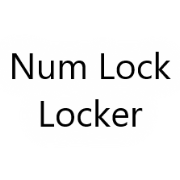Super Close Window (🗔❌!)
Attempts to forcibly terminate the foreground process (window).
Notes
- Sometimes a program refuses to close and prevents usage of the task manager. For these times, there is Super Close.
- WARNING: May cause instability. However, when a program refuses to close, you might consider it already unstable, right?
- You should take care to remember the hotkey so you can use it when a program has you trapped.
- For unresponsive applications which cannot take foreground focus, you can use this feature through secondary targeting by holding left click on the Super Close Window button and then right clicking on the unresponsive window.
- If this does not work for some reason, consider trying the logout hotkey.
- If recently switched windows, the first attempt is ignored as a safety precaution. The safety precaution turns off temporarily after activation, allowing you to go on a window destroying spree if you want.
Videos
Found in Menus
Package Availability

Super Close Window (🗔❌!)
Attempts to forcibly terminate the foreground process (window).
Notes
- Sometimes a program refuses to close and prevents usage of the task manager. For these times, there is Super Close.
- WARNING: May cause instability. However, when a program refuses to close, you might consider it already unstable, right?
- You should take care to remember the hotkey so you can use it when a program has you trapped.
- For unresponsive applications which cannot take foreground focus, you can use this feature through secondary targeting by holding left click on the Super Close Window button and then right clicking on the unresponsive window.
- If this does not work for some reason, consider trying the logout hotkey.
- If recently switched windows, the first attempt is ignored as a safety precaution. The safety precaution turns off temporarily after activation, allowing you to go on a window destroying spree if you want.