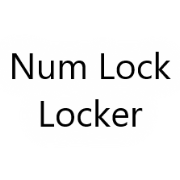Cursor Finder (🖰?)
Helps you keep track of your cursor. When enabled, shaking your mouse will temporarily put a spotlight on your cursor.
Configurables
-
Cursor Finder (Default: False)If you lose track of your cursor, this feature can put a visual indicator around the cursor temporarily to help you out. All you need to do is wave the mouse around like a crazy person.Cursor Finder Opacity (Default: 0.62)Controls how visible the cursor highlighting will be when shaken.Cursor Finder Shake Distance (Default: 4)Controls how intense the mouse shake needs to be to trigger the cursor finder.Cursor Finder Shake Amount (Default: 6)Controls how much mouse shaking is needed to be to trigger the cursor finder.Cursor Finder Always On Opacity (Default: 0)Controls how visible the cursor highlighting will be at all times.Cursor Finder Invisible Cursor (Default: False)Unless you turn this feature on, the cursor highlighting feature will be automatically disabled when the cursor is not visible.Deep Cursor Visibility Check (Default: False)When checking whether or not a cursor is visible, sometimes a deeper check is required. The deep cursor check has some performance implications, though likely not noticeable. Keep this off if you aren't noticing any problems with how the tool reacts to invisible cursors.
Videos
Found in Menus
Package Availability

Cursor Finder (🖰?)
Helps you keep track of your cursor. When enabled, shaking your mouse will temporarily put a spotlight on your cursor.Configurables
-
Cursor Finder (Default: False)If you lose track of your cursor, this feature can put a visual indicator around the cursor temporarily to help you out. All you need to do is wave the mouse around like a crazy person.Cursor Finder Opacity (Default: 0.62)Controls how visible the cursor highlighting will be when shaken.Cursor Finder Shake Distance (Default: 4)Controls how intense the mouse shake needs to be to trigger the cursor finder.Cursor Finder Shake Amount (Default: 6)Controls how much mouse shaking is needed to be to trigger the cursor finder.Cursor Finder Always On Opacity (Default: 0)Controls how visible the cursor highlighting will be at all times.Cursor Finder Invisible Cursor (Default: False)Unless you turn this feature on, the cursor highlighting feature will be automatically disabled when the cursor is not visible.Deep Cursor Visibility Check (Default: False)When checking whether or not a cursor is visible, sometimes a deeper check is required. The deep cursor check has some performance implications, though likely not noticeable. Keep this off if you aren't noticing any problems with how the tool reacts to invisible cursors.
Videos
Found in Menus
Package Availability