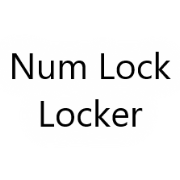Keyboard Dynamic Repeat (⌨⌚)
Toggle keyboard dynamic repeat.
Notes
- When enabled, it will detect when you are rapidly pressing a key. Then, if you immediately hold the key down after repeatedly pressing the key, the tool will continue pressing the key for you at the same rate until you release the key. Operating systems support key repetition by default, but this feature will work on more programs and games while also dynamically matching your actual repetition speed.
- Using any input modification features puts you at risk with multiplayer gaming. Each game has its own rules on where it draws the line between cheating and not cheating. Some don't care, some will kick you, and some might ban you. This product does its part in cooperating with anti-cheat software by not hiding the source of input, so any game could easily ignore injected input if programmed to do so.
- This feature has a moderate risk of being considered cheating in a multiplayer game. This feature does not comply with the common rule of 1 user input to 1 game input. While you could reasonably argue that the feature is not cheating because it only matches your proven repetition rate, the people in charge of games are not required to be reasonable. Also, they can surely make some arguments about how this feature is giving you an advantage over other players, such as increased resistance to repetitive stress injury.
Configurables
-
Keyboard Dynamic Repeat Enabled (Default: False)When enabled, it will detect when you are rapidly pressing a key. Then, if you immediately hold the key down after repeatedly pressing the key, the tool will continue pressing the key for you at the same rate until you release the key.
Operating systems support key repetition by default, but this feature will work on more programs and games while also dynamically matching your actual repetition speed.Keyboard Dynamic Repeat Match Variance (Default: True)When repeating the key for you, the keyboard dynamic repeat feature will try to match your natural variance for its repetitions if enabled.Keyboard Dynamic Repeat Default Variance (Default: 0.15)When repeating the key for you, the keyboard dynamic repeat feature will vary the timings of key presses according to this value, unless match variance is enabled.Keyboard Dynamic Repeat Threshold (Default: 3)This is the number of times you need to repeatedly press a key before the dynamic repeat can kick in. If you choose 2, there will be no variance to match.Keyboard Dynamic Repeat Delay Ratio (Default: 1)Controls how long a button must be pressed compared to its previous pattern before it will trigger dynamic repeat.Keyboard Dynamic Repeat Movement Mode (Default: WASD)Keyboard Dynamic Repeat can cause issues with movement keys. This can be solved by having it ignore the movement keys. Arrow keys will be ignored in every choice except "None". I have defaulted this value to the arrow keys and begrudgingly to WASD. While I fear I have betrayed my ESDF compatriots, I do not doubt their ability to easily find this setting and set it to the superior movement keys. Long live ESDF!- None- ESDF- ESDFW- SDFE- WASD- Only Arrow KeysKeyboard Dynamic Repeat Modifier Keys Enabled (Default: False)Keyboard Dynamic Repeat can be easily triggered by modifier keys due to the way they are typically used, which can cause more problems than it is worth. By default, Control, Alt, Shift, and Windows Key are not handled by Keyboard Dynamic Repeat for this reason, but you can enable these keys with this setting.Found in Menus
Package Availability

Keyboard Dynamic Repeat (⌨⌚)
Toggle keyboard dynamic repeat.Notes
- When enabled, it will detect when you are rapidly pressing a key. Then, if you immediately hold the key down after repeatedly pressing the key, the tool will continue pressing the key for you at the same rate until you release the key. Operating systems support key repetition by default, but this feature will work on more programs and games while also dynamically matching your actual repetition speed.
- Using any input modification features puts you at risk with multiplayer gaming. Each game has its own rules on where it draws the line between cheating and not cheating. Some don't care, some will kick you, and some might ban you. This product does its part in cooperating with anti-cheat software by not hiding the source of input, so any game could easily ignore injected input if programmed to do so.
- This feature has a moderate risk of being considered cheating in a multiplayer game. This feature does not comply with the common rule of 1 user input to 1 game input. While you could reasonably argue that the feature is not cheating because it only matches your proven repetition rate, the people in charge of games are not required to be reasonable. Also, they can surely make some arguments about how this feature is giving you an advantage over other players, such as increased resistance to repetitive stress injury.
Configurables
-
Keyboard Dynamic Repeat Enabled (Default: False)When enabled, it will detect when you are rapidly pressing a key. Then, if you immediately hold the key down after repeatedly pressing the key, the tool will continue pressing the key for you at the same rate until you release the key.
Operating systems support key repetition by default, but this feature will work on more programs and games while also dynamically matching your actual repetition speed.Keyboard Dynamic Repeat Match Variance (Default: True)When repeating the key for you, the keyboard dynamic repeat feature will try to match your natural variance for its repetitions if enabled.Keyboard Dynamic Repeat Default Variance (Default: 0.15)When repeating the key for you, the keyboard dynamic repeat feature will vary the timings of key presses according to this value, unless match variance is enabled.Keyboard Dynamic Repeat Threshold (Default: 3)This is the number of times you need to repeatedly press a key before the dynamic repeat can kick in. If you choose 2, there will be no variance to match.Keyboard Dynamic Repeat Delay Ratio (Default: 1)Controls how long a button must be pressed compared to its previous pattern before it will trigger dynamic repeat.Keyboard Dynamic Repeat Movement Mode (Default: WASD)Keyboard Dynamic Repeat can cause issues with movement keys. This can be solved by having it ignore the movement keys. Arrow keys will be ignored in every choice except "None". I have defaulted this value to the arrow keys and begrudgingly to WASD. While I fear I have betrayed my ESDF compatriots, I do not doubt their ability to easily find this setting and set it to the superior movement keys. Long live ESDF!- None- ESDF- ESDFW- SDFE- WASD- Only Arrow KeysKeyboard Dynamic Repeat Modifier Keys Enabled (Default: False)Keyboard Dynamic Repeat can be easily triggered by modifier keys due to the way they are typically used, which can cause more problems than it is worth. By default, Control, Alt, Shift, and Windows Key are not handled by Keyboard Dynamic Repeat for this reason, but you can enable these keys with this setting.Found in Menus
Package Availability