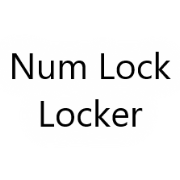Reset Network Adapter (🖧↻)
Resets the active WAN network adapter.
Notes
- Sometimes computers act like the internet is broken when it is really not broken. Resetting the network adapter will often get you back online in this case.
Configurables
-
Automatically Reset Network Adapters (Default: False)If enabled, program will attempt to automatically reset network adapters when internet problems are detected. Warning: This may occasionally reset network adapters for partial connectivity issues, which may result in being unnecessarily disconnected from services that were not having issues.Seconds to Wait After Network Adapter Reset (Default: 15)If set too low, you may experience problems with a reset not completing successfully.Seconds to Wait to Reset Network Adapters (Default: 30)If set higher, reduces the chance that an automatic reset will occur for temporary issues.Automatically Reset Network Adapters Second Chance Ping Address (Default: 1.1.1.1)Sometimes the operating system falsely detects internet problems. If set, the program will double check by pinging the selected address to make sure the internet is really having problems, so as not to suddenly disconnect you from your favorite game unnecessarily.Automatically Reset Network Adapters Second Chance Ping Timeout Milliseconds (Default: 1000)Determines how long to wait for a ping from the second chance address before initiating the automatic network reset.Automatically Reset Network Adapters Number of Double Checks (Default: 2)When internet failure is detected, double check this number of times. Double checking reduces the probability that the network will reset unnecessarily.Automatically Reset Network Adapters Double Check Rate Milliseconds (Default: 1000)When internet failure is detected, double checks will occur at this specified rate.
Found in Menus
Package Availability

Reset Network Adapter (🖧↻)
Resets the active WAN network adapter.Notes
- Sometimes computers act like the internet is broken when it is really not broken. Resetting the network adapter will often get you back online in this case.
Configurables
-
Automatically Reset Network Adapters (Default: False)If enabled, program will attempt to automatically reset network adapters when internet problems are detected. Warning: This may occasionally reset network adapters for partial connectivity issues, which may result in being unnecessarily disconnected from services that were not having issues.Seconds to Wait After Network Adapter Reset (Default: 15)If set too low, you may experience problems with a reset not completing successfully.Seconds to Wait to Reset Network Adapters (Default: 30)If set higher, reduces the chance that an automatic reset will occur for temporary issues.Automatically Reset Network Adapters Second Chance Ping Address (Default: 1.1.1.1)Sometimes the operating system falsely detects internet problems. If set, the program will double check by pinging the selected address to make sure the internet is really having problems, so as not to suddenly disconnect you from your favorite game unnecessarily.Automatically Reset Network Adapters Second Chance Ping Timeout Milliseconds (Default: 1000)Determines how long to wait for a ping from the second chance address before initiating the automatic network reset.Automatically Reset Network Adapters Number of Double Checks (Default: 2)When internet failure is detected, double check this number of times. Double checking reduces the probability that the network will reset unnecessarily.Automatically Reset Network Adapters Double Check Rate Milliseconds (Default: 1000)When internet failure is detected, double checks will occur at this specified rate.
Found in Menus
Package Availability