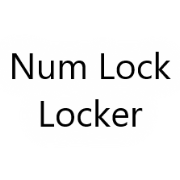Task Handler (❖)
The task handler controls what happens when you interact with task buttons or their flyout menus.
Notes
- When single clicking a task handler button, it will bring the associated task to the foreground.
- A secondary action is available when you press and hold the task handler button and then right click anywhere on the screen. The secondary action will bring the associated task to the foreground and also center it on the cursor, which may be extra helpful on excessively large monitors or multiple monitor systems.
- The Window Menu (🗔⧂) action available in the task handler flyout is bound to the associated task, which will be automatically targeted by any of the actions within. This provides an easy way to make any of the adjustments available within the window menu to a window even if it is not visible or not clickable.
Found in Menus
Package Availability

Task Handler (❖)
The task handler controls what happens when you interact with task buttons or their flyout menus.
Notes
- When single clicking a task handler button, it will bring the associated task to the foreground.
- A secondary action is available when you press and hold the task handler button and then right click anywhere on the screen. The secondary action will bring the associated task to the foreground and also center it on the cursor, which may be extra helpful on excessively large monitors or multiple monitor systems.
- The Window Menu (🗔⧂) action available in the task handler flyout is bound to the associated task, which will be automatically targeted by any of the actions within. This provides an easy way to make any of the adjustments available within the window menu to a window even if it is not visible or not clickable.