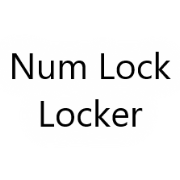Magnification Menu (🔍⧂)
Contains magnification related functions.
Configurables
-
Magnify with Bump Roll (Default: False)When you press the middle mouse button and then roll the mouse wheel at the same time or shortly after, the magnifier will zoom in or out on your cursor depending on which direction you moved the wheel.Magnify with Right Roll (Default: False)When you press the right mouse button and then roll the mouse wheel at the same time or shortly after, the magnifier will zoom in or out on your cursor depending on which direction you moved the wheel.Mouse Zoom Speed (Default: 1)Multiplies the amount of zoom when using the Mouse Zoom In and Out features.Magnify with Combo Roll Timing (Default: 650)This is the number of milliseconds allowed after hitting the middle mouse button for activating the zoom feature by mouse wheel rolling. A value of 0 will mean that the middle mouse button must still be pressed at the time of the roll, which can be a bit tricky.Mouse Zoom Center for Invisible Cursor (Default: True)If enabled, cursor zoom/magnification will center on the middle of the active application when cursor is not visible. Otherwise it will still zoom in on the cursor, which might not be very useful considering you don't know where it is.Deep Cursor Visibility Check (Default: False)When checking whether or not a cursor is visible, sometimes a deeper check is required. The deep cursor check has some performance implications, though likely not noticeable. Keep this off if you aren't noticing any problems with how the tool reacts to invisible cursors.
Menu Contents
Found in Menus
Related Packages

Magnification Menu (🔍⧂)
Contains magnification related functions.Configurables
-
Magnify with Bump Roll (Default: False)When you press the middle mouse button and then roll the mouse wheel at the same time or shortly after, the magnifier will zoom in or out on your cursor depending on which direction you moved the wheel.Magnify with Right Roll (Default: False)When you press the right mouse button and then roll the mouse wheel at the same time or shortly after, the magnifier will zoom in or out on your cursor depending on which direction you moved the wheel.Mouse Zoom Speed (Default: 1)Multiplies the amount of zoom when using the Mouse Zoom In and Out features.Magnify with Combo Roll Timing (Default: 650)This is the number of milliseconds allowed after hitting the middle mouse button for activating the zoom feature by mouse wheel rolling. A value of 0 will mean that the middle mouse button must still be pressed at the time of the roll, which can be a bit tricky.Mouse Zoom Center for Invisible Cursor (Default: True)If enabled, cursor zoom/magnification will center on the middle of the active application when cursor is not visible. Otherwise it will still zoom in on the cursor, which might not be very useful considering you don't know where it is.Deep Cursor Visibility Check (Default: False)When checking whether or not a cursor is visible, sometimes a deeper check is required. The deep cursor check has some performance implications, though likely not noticeable. Keep this off if you aren't noticing any problems with how the tool reacts to invisible cursors.
Menu Contents
Found in Menus
Related Packages