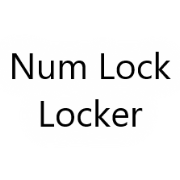Resize Window (⇲)
Resize the window.
Configurables
-
Multi Touch Window Resize (Default: True)When moving a window with a multi-touch capable device, you can resize using an additional touch. The top left corner of the window will be moved according to your first touch, and the bottom right corner of the window will be moved according to your second touch, so you can effectively pinch the window smaller or stretch the window bigger with two fingers. When using touch interfaces, this method may be much easier than trying to precisely touch a window's edge for resizing, as the top bar of a window is usually set aside for movement and is much larger than the resizable window edges.Input Grabber (Default: True)If enabled, the program will use an invisible window at times to capture input for some features. If disabled, some features will not be able to work.Mouse Right Button Chord Resize (Default: Dynamic)When moving a window, you can resize it by additionally pressing the right mouse button. This means you will start by clicking the top bar for movement like normal, but you will then press the right mouse button also, having both the left mouse button and the right mouse button pressed at the same time, like a musical chord of notes. When you do this, the window will anchor at the corner farthest from the cursor, allowing you to expand or contract the window at the closest corner. This method may be easier than trying to precisely click on a window's edge for resizing, as the top bar of a window is usually set aside for movement and is much larger than the resizable window edges.- Disabled- Dynamic: Mouse Chord Resize will anchor to the farthest corner of the window from the start position.- Bottom Right: Mouse Chord Resize will anchor to the bottom right corner of the window.- Top Left: Mouse Chord Resize will anchor to the top left corner of the window.- Top Right: Mouse Chord Resize will anchor to the top right corner of the window.- Bottom Left: Mouse Chord Resize will anchor to the bottom right corner of the window.Resize Window Override Min Max (Default: False)When enabled, the Resize Window action will ignore minimum and maximum window sizes. You might end up making a window unusable if this is enabled.Resize Window Context Inclusion (Default: True)Some windows in the tool do not have large enough borders to make them drag resizable. When enabled, this option tries to include a resize button in relevant menus for these windows.
Videos
Found in Menus
Package Availability

Resize Window (⇲)
Resize the window.Configurables
-
Multi Touch Window Resize (Default: True)When moving a window with a multi-touch capable device, you can resize using an additional touch. The top left corner of the window will be moved according to your first touch, and the bottom right corner of the window will be moved according to your second touch, so you can effectively pinch the window smaller or stretch the window bigger with two fingers. When using touch interfaces, this method may be much easier than trying to precisely touch a window's edge for resizing, as the top bar of a window is usually set aside for movement and is much larger than the resizable window edges.Input Grabber (Default: True)If enabled, the program will use an invisible window at times to capture input for some features. If disabled, some features will not be able to work.Mouse Right Button Chord Resize (Default: Dynamic)When moving a window, you can resize it by additionally pressing the right mouse button. This means you will start by clicking the top bar for movement like normal, but you will then press the right mouse button also, having both the left mouse button and the right mouse button pressed at the same time, like a musical chord of notes. When you do this, the window will anchor at the corner farthest from the cursor, allowing you to expand or contract the window at the closest corner. This method may be easier than trying to precisely click on a window's edge for resizing, as the top bar of a window is usually set aside for movement and is much larger than the resizable window edges.- Disabled- Dynamic: Mouse Chord Resize will anchor to the farthest corner of the window from the start position.- Bottom Right: Mouse Chord Resize will anchor to the bottom right corner of the window.- Top Left: Mouse Chord Resize will anchor to the top left corner of the window.- Top Right: Mouse Chord Resize will anchor to the top right corner of the window.- Bottom Left: Mouse Chord Resize will anchor to the bottom right corner of the window.Resize Window Override Min Max (Default: False)When enabled, the Resize Window action will ignore minimum and maximum window sizes. You might end up making a window unusable if this is enabled.Resize Window Context Inclusion (Default: True)Some windows in the tool do not have large enough borders to make them drag resizable. When enabled, this option tries to include a resize button in relevant menus for these windows.
Videos
Found in Menus
Package Availability