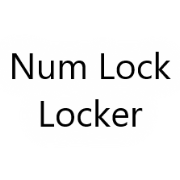Color Grabber (🖌⮣📋)
Copies the color under the cursor to the clipboard in the configured format.
Notes
- Preview Color Field:
Configurables
-
Color Picker Format (Default: Hex #[AA]RRGGBB)This is the format that the Color Picker will use when copying color information to your clipboard.- Hex #[AA]RRGGBB: A compact hexadecimal color format. The alpha transparency (if included) is incompatible with many older web browsers.- CSS rgb[a](RRR,GGG,BBB[,A]): A color format with general compatibility with all browsers' CSS implementations, including alpha transparency support.Color Picker Copy Paint Swatch (Default: False)If enabled, copies a paint swatch to the clipboard instead of the color string.Color Picker Copy Paint Swatch Size (Default: 64)Controls the size of the paint swatch that the color picker will put on the clipboard.Color Picker Preview Target Rate (Default: 4)This is the target rate at which the color grabber preview will try to update itself when visible, in frames per second. Setting the rate to 0 will disable the feature.Color Picker Watch Clipboard (Default: True)If enabled, the color grabber window will watch the clipboard for valid colors and update the captured color accordingly. This is useful for quickly converting color information from decimal to hexadecimal or from hexadecimal to decimal.Color Picker Notifications (Default: True)If enabled, the color picker will create a visible notification of the color found.Color Picker Crosshair Cursor (Default: True)The crosshair cursor is supposed to be better for pixel accurate selection. When enabled, the system crosshair cursor will be used when grabbing a color. If you use the secondary action or a hotkey, however, the cursor will not change, as this setting only impacts the two-step selection process where you click the button and then click your target.
Found in Menus
Package Availability

Color Grabber (🖌⮣📋)
Copies the color under the cursor to the clipboard in the configured format.Notes
- Preview Color Field:
Configurables
-
Color Picker Format (Default: Hex #[AA]RRGGBB)This is the format that the Color Picker will use when copying color information to your clipboard.- Hex #[AA]RRGGBB: A compact hexadecimal color format. The alpha transparency (if included) is incompatible with many older web browsers.- CSS rgb[a](RRR,GGG,BBB[,A]): A color format with general compatibility with all browsers' CSS implementations, including alpha transparency support.Color Picker Copy Paint Swatch (Default: False)If enabled, copies a paint swatch to the clipboard instead of the color string.Color Picker Copy Paint Swatch Size (Default: 64)Controls the size of the paint swatch that the color picker will put on the clipboard.Color Picker Preview Target Rate (Default: 4)This is the target rate at which the color grabber preview will try to update itself when visible, in frames per second. Setting the rate to 0 will disable the feature.Color Picker Watch Clipboard (Default: True)If enabled, the color grabber window will watch the clipboard for valid colors and update the captured color accordingly. This is useful for quickly converting color information from decimal to hexadecimal or from hexadecimal to decimal.Color Picker Notifications (Default: True)If enabled, the color picker will create a visible notification of the color found.Color Picker Crosshair Cursor (Default: True)The crosshair cursor is supposed to be better for pixel accurate selection. When enabled, the system crosshair cursor will be used when grabbing a color. If you use the secondary action or a hotkey, however, the cursor will not change, as this setting only impacts the two-step selection process where you click the button and then click your target.
Found in Menus
Package Availability