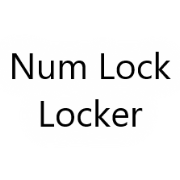Stand (☥)
Delivers powerful reminders to stand up or deliver a custom message.
Notes
- The reminder covers the entirety of each screen, so that you simply cannot miss it. You can still continue working while it is showing because it is partially transparent and does not block you from clicking or typing in the programs behind it.
- The reminders can be scheduled to occur when the tool detects that you are idle. Rather than interrupting your work, it may even help you get back into it.
- While any individual feature of Simplode Suite is available in Free Select, I have made this feature entirely free so that people do not have to choose between another feature and the potential health benefits of this feature.
Configurables
-
Stand Message Enabled (Default: False)Stand Message (Default: STAND UP)Stand Message Margin (Default: 0.1)Stand Message Interval Minutes (Default: 20)Stand Message Duration (Default: 3)Stand Message Ease Duration (Default: 1)Stand Message Idle Maximum Wait Minutes (Default: 10)If greater than 0, the stand message will wait up to this many minutes for your input devices to go idle. The goal is to reduce the chance that the message will break your concentration.Stand Message Idle Threshold Minutes (Default: 0.25)This is the number of minutes your input devices must be idle before the Stand feature considers you idle.Stand Message Idle Keyboard (Default: True)If enabled, watches the keyboard to determine when you are idle.Stand Message Idle Mouse (Default: True)If enabled, watches the mouse to determine when you are idle.Stand Message Idle Gamepad (Experimental) (Default: False)If enabled, watches gamepads to determine when you are idle. Unfortunately, this option occasionally causes the tool to crash with some games, and I haven't figured out why yet.Stand Message Opacity (Default: 0.2)Determines the transparency of the Stand message.Stand Message Text Color (Default: #FFFFFFFF)Stand Message Background Color (Default: #FF000000)
Found in Menus
Package Availability

Stand (☥)
Delivers powerful reminders to stand up or deliver a custom message.Notes
- The reminder covers the entirety of each screen, so that you simply cannot miss it. You can still continue working while it is showing because it is partially transparent and does not block you from clicking or typing in the programs behind it.
- The reminders can be scheduled to occur when the tool detects that you are idle. Rather than interrupting your work, it may even help you get back into it.
- While any individual feature of Simplode Suite is available in Free Select, I have made this feature entirely free so that people do not have to choose between another feature and the potential health benefits of this feature.
Configurables
-
Stand Message Enabled (Default: False)Stand Message (Default: STAND UP)Stand Message Margin (Default: 0.1)Stand Message Interval Minutes (Default: 20)Stand Message Duration (Default: 3)Stand Message Ease Duration (Default: 1)Stand Message Idle Maximum Wait Minutes (Default: 10)If greater than 0, the stand message will wait up to this many minutes for your input devices to go idle. The goal is to reduce the chance that the message will break your concentration.Stand Message Idle Threshold Minutes (Default: 0.25)This is the number of minutes your input devices must be idle before the Stand feature considers you idle.Stand Message Idle Keyboard (Default: True)If enabled, watches the keyboard to determine when you are idle.Stand Message Idle Mouse (Default: True)If enabled, watches the mouse to determine when you are idle.Stand Message Idle Gamepad (Experimental) (Default: False)If enabled, watches gamepads to determine when you are idle. Unfortunately, this option occasionally causes the tool to crash with some games, and I haven't figured out why yet.Stand Message Opacity (Default: 0.2)Determines the transparency of the Stand message.Stand Message Text Color (Default: #FFFFFFFF)Stand Message Background Color (Default: #FF000000)
Found in Menus
Package Availability