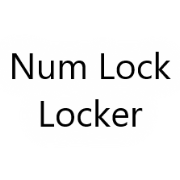Super Ring Associated Menu (⍟)
Opens super ring mode.
Notes
- You can also open up the super ring by double clicking on a menu button, and the super ring will use that menu as its root.
- When clicking on a menu in super ring mode, it will make room for itself and open as an additional level.
Configurables
-
Ring Drag Rearrange (Default: True)Allows you to drag buttons to rearrange them within a ring, but only within the favorites ring or the task ring.Ring Change Ring (Default: True)Allows you to drag buttons from one ring to another. Within the favorites ring, dragged buttons will be moved. Outside of the favorites ring, dragged buttons can be copied to the favorites ring.Anti Flicker (Default: False)Includes some fixes for animation flicker when moving menus or opening super rings. The fixes have minor performance implications during movements and animations.Big Ring Scale Adjustment (Default: 1)Little Ring Scale Adjustment (Default: 1)Super Ring Type (Default: Automatic)When double clicking on a menu button or using the super ring button, the tool will attempt to show you as much functionality as possible. This setting adjusts which style you prefer for showing the additional menus.- Automatic: Automatically decides the Super Ring style based on available space at the current position.- Concentric: Additional rings will all be centered at the same point, forming segments which the tool tries to size and position according to their respective menu buttons. This option makes better use of screen space and can adapt more easily to different positions and screen sizes.- Recursive: Additional rings will be centered around the menu button that launches them. Rings will attempt to adjust to available space to reduce overlap. This option gives the clearest visual indication of the relationships between the menus and keeps positioning consistent.Target Number of Simultaneous Ring Animations (Default: 3)Some features limit the number of simultaneous ring animations for both performance and aesthetic reasons. You can adjust it with this setting.Super Ring Animation Time Multiplier (Default: 1)Changes the duration of animations when super rings open and close. This can improve performance by eliminating animations if set to 0. Making it slow and increasing the number of concurrent animations can have a cool effect.Super Ring Animation Simplified (Default: False)When enabled, simplifies the super ring animation for better performance.Super Ring Concentric Starting Levels (Default: 5)This number of levels will be opened up with a concentric super ring.Equalizer Ring Disable for Super Ring (Default: True)The Equalizer Ring can cause slowness if active at the same time as a super ring. This feature will automatically disable the equalizer ring while the super ring is open.Flyout Include Super Ring Button (Default: False)If enabled, flyouts for menu actions will include the Super Ring button.
Found in Menus
Package Availability

Super Ring Associated Menu (⍟)
Opens super ring mode.Notes
- You can also open up the super ring by double clicking on a menu button, and the super ring will use that menu as its root.
- When clicking on a menu in super ring mode, it will make room for itself and open as an additional level.
Configurables
-
Ring Drag Rearrange (Default: True)Allows you to drag buttons to rearrange them within a ring, but only within the favorites ring or the task ring.Ring Change Ring (Default: True)Allows you to drag buttons from one ring to another. Within the favorites ring, dragged buttons will be moved. Outside of the favorites ring, dragged buttons can be copied to the favorites ring.Anti Flicker (Default: False)Includes some fixes for animation flicker when moving menus or opening super rings. The fixes have minor performance implications during movements and animations.Big Ring Scale Adjustment (Default: 1)Little Ring Scale Adjustment (Default: 1)Super Ring Type (Default: Automatic)When double clicking on a menu button or using the super ring button, the tool will attempt to show you as much functionality as possible. This setting adjusts which style you prefer for showing the additional menus.- Automatic: Automatically decides the Super Ring style based on available space at the current position.- Concentric: Additional rings will all be centered at the same point, forming segments which the tool tries to size and position according to their respective menu buttons. This option makes better use of screen space and can adapt more easily to different positions and screen sizes.- Recursive: Additional rings will be centered around the menu button that launches them. Rings will attempt to adjust to available space to reduce overlap. This option gives the clearest visual indication of the relationships between the menus and keeps positioning consistent.Target Number of Simultaneous Ring Animations (Default: 3)Some features limit the number of simultaneous ring animations for both performance and aesthetic reasons. You can adjust it with this setting.Super Ring Animation Time Multiplier (Default: 1)Changes the duration of animations when super rings open and close. This can improve performance by eliminating animations if set to 0. Making it slow and increasing the number of concurrent animations can have a cool effect.Super Ring Animation Simplified (Default: False)When enabled, simplifies the super ring animation for better performance.Super Ring Concentric Starting Levels (Default: 5)This number of levels will be opened up with a concentric super ring.Equalizer Ring Disable for Super Ring (Default: True)The Equalizer Ring can cause slowness if active at the same time as a super ring. This feature will automatically disable the equalizer ring while the super ring is open.Flyout Include Super Ring Button (Default: False)If enabled, flyouts for menu actions will include the Super Ring button.
Found in Menus
Package Availability