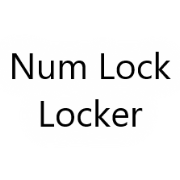Action Search (>_)
This is a searchable list of actions.
Notes
- Before typing in a query, or after you have cleared out a query, the list will prioritize items in your favorites menu to maximize the chance that you will not even need to type anything.
Configurables
-
Focus Free Interactions (Default: True)If enabled, many interactions with the tool will attempt to be focus free, meaning they will not take focus away from the application you are currently using. To do this, the feature intercepts your input at a low level and redirects it to the tool. Support for international keyboards and IMEs may be limited for this feature.Action Search Max Results (Default: 10)This is the maximum number of action search results which will be shown in the action search. Keeping this low can improve the performance of the action search.Action Search Include Unlicensed (Default: True)If enabled, action search will include actions that are not currently licensed. This may enable you to discover useful features of Simplode Suite that you might want. If you haven't changed your Free Select feature in the last 24 hours, any of these features will be instantly available for unlock.Action Search Max Actions with Configs (Default: 2)The top action search results can include matching configs for easy access. The maximum number of actions that can show configs is determined by this setting. For example, if you set this value to 5, then the top 5 action search results can contain config results.Action Search Max Configs Per Action (Default: 2)For action results which have configs that match your query, this is the maximum number of configs which can display for each action. So, at its default value of 2, the tool will try to give you the two best config results. Hopefully the result you are looking for will be ranked highest so that you will not have to open the action's menu to find it.Action Search Results Delay Seconds (Default: 0)Performance of search results can be improved by checking less often for new results. This is the number of seconds the tool will wait after you stop typing before it will get new results. If you set this low enough, it will trigger between key presses and performance may suffer.
Videos
Found in Menus
Package Availability

Action Search (>_)
This is a searchable list of actions.Notes
- Before typing in a query, or after you have cleared out a query, the list will prioritize items in your favorites menu to maximize the chance that you will not even need to type anything.
Configurables
-
Focus Free Interactions (Default: True)If enabled, many interactions with the tool will attempt to be focus free, meaning they will not take focus away from the application you are currently using. To do this, the feature intercepts your input at a low level and redirects it to the tool. Support for international keyboards and IMEs may be limited for this feature.Action Search Max Results (Default: 10)This is the maximum number of action search results which will be shown in the action search. Keeping this low can improve the performance of the action search.Action Search Include Unlicensed (Default: True)If enabled, action search will include actions that are not currently licensed. This may enable you to discover useful features of Simplode Suite that you might want. If you haven't changed your Free Select feature in the last 24 hours, any of these features will be instantly available for unlock.Action Search Max Actions with Configs (Default: 2)The top action search results can include matching configs for easy access. The maximum number of actions that can show configs is determined by this setting. For example, if you set this value to 5, then the top 5 action search results can contain config results.Action Search Max Configs Per Action (Default: 2)For action results which have configs that match your query, this is the maximum number of configs which can display for each action. So, at its default value of 2, the tool will try to give you the two best config results. Hopefully the result you are looking for will be ranked highest so that you will not have to open the action's menu to find it.Action Search Results Delay Seconds (Default: 0)Performance of search results can be improved by checking less often for new results. This is the number of seconds the tool will wait after you stop typing before it will get new results. If you set this low enough, it will trigger between key presses and performance may suffer.
Videos
Found in Menus
Package Availability