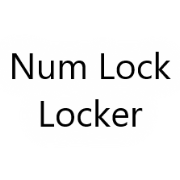Product Registration (🔑)
Register the Simplode Suite product here.
Notes
- You can log in here directly using your Simplode user name and password, or you can use the Link Account Hyperlink or QR Code to connect through the website, which also supports some third-party login services as well as password resets.
- When you first purchase the product, you are issued temporary product validations. After the refund period for your payment method is over, you get a non-expiring validation. The product can automatically update its validations if you allow it, or you can manually handle the updates here.
- Validation expiration exists to allow fair refunds. You receive a non-expiring validation that no longer needs to check back with the validation server after the refund period for your payment method is over. Depending on your chosen payment method, you may continue to receive expiring validations as long as 180 days. Don't worry though, if the validation server is down or your internet is not working, the application will detect this and allow you to keep using it even if your validation lapses.
Configurables
-
Upsell Notifications (Default: True)I didn't put these in here to annoy you, but I apologize if they do. I just want to make sure that users don't miss out on features without realizing. The upsell notifications will remind you that you need to link to a Simplode account to make sure you do not lose any features that you have unlocked in the future and that you can unlock the rest of the features by purchasing the product. You can turn off these notifications with this setting.Allow Automatic Product Validations (Default: True)If enabled, the tool will automatically update your product license when possible. In order to allow for no hassle refunds for purchases, the tool will continue to check your license status until the return window is over, at which point the tool will obtain a non-expiring license and will no longer need to contact the licensing server for updated licenses.
Found in Menus
Package Availability

Product Registration (🔑)
Register the Simplode Suite product here.Notes
- You can log in here directly using your Simplode user name and password, or you can use the Link Account Hyperlink or QR Code to connect through the website, which also supports some third-party login services as well as password resets.
- When you first purchase the product, you are issued temporary product validations. After the refund period for your payment method is over, you get a non-expiring validation. The product can automatically update its validations if you allow it, or you can manually handle the updates here.
- Validation expiration exists to allow fair refunds. You receive a non-expiring validation that no longer needs to check back with the validation server after the refund period for your payment method is over. Depending on your chosen payment method, you may continue to receive expiring validations as long as 180 days. Don't worry though, if the validation server is down or your internet is not working, the application will detect this and allow you to keep using it even if your validation lapses.
Configurables
-
Upsell Notifications (Default: True)I didn't put these in here to annoy you, but I apologize if they do. I just want to make sure that users don't miss out on features without realizing. The upsell notifications will remind you that you need to link to a Simplode account to make sure you do not lose any features that you have unlocked in the future and that you can unlock the rest of the features by purchasing the product. You can turn off these notifications with this setting.Allow Automatic Product Validations (Default: True)If enabled, the tool will automatically update your product license when possible. In order to allow for no hassle refunds for purchases, the tool will continue to check your license status until the return window is over, at which point the tool will obtain a non-expiring license and will no longer need to contact the licensing server for updated licenses.
Found in Menus
Package Availability