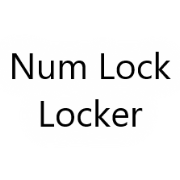Favorites Menu (★⧂)
In this menu you can put anything you like, and you are free to rearrange the items within and drag in additional items.
Configurables
-
Ring Drag Rearrange (Default: True)Allows you to drag buttons to rearrange them within a ring, but only within the favorites ring or the task ring.Ring Change Ring (Default: True)Allows you to drag buttons from one ring to another. Within the favorites ring, dragged buttons will be moved. Outside of the favorites ring, dragged buttons can be copied to the favorites ring.Icon Lossy Compression (Default: False)If enabled, icons that are generated by the application will be allowed to lose fidelity during compression, allowing far greater compression.Toggle Ring Menu to Favorites (Default: False)If enabled, the standard ring menu toggling operation will automatically bring you to the Favorites menu instead of the Main menu. You can use this option to get more control over what you see when using the tool, as you can freely change items in your favorites ring. You will still be able to access any items outside of your favorites menu by right clicking on the center orb of the main ring.
Menu Contents
Found in Menus
Related Packages

Favorites Menu (★⧂)
In this menu you can put anything you like, and you are free to rearrange the items within and drag in additional items.Configurables
-
Ring Drag Rearrange (Default: True)Allows you to drag buttons to rearrange them within a ring, but only within the favorites ring or the task ring.Ring Change Ring (Default: True)Allows you to drag buttons from one ring to another. Within the favorites ring, dragged buttons will be moved. Outside of the favorites ring, dragged buttons can be copied to the favorites ring.Icon Lossy Compression (Default: False)If enabled, icons that are generated by the application will be allowed to lose fidelity during compression, allowing far greater compression.Toggle Ring Menu to Favorites (Default: False)If enabled, the standard ring menu toggling operation will automatically bring you to the Favorites menu instead of the Main menu. You can use this option to get more control over what you see when using the tool, as you can freely change items in your favorites ring. You will still be able to access any items outside of your favorites menu by right clicking on the center orb of the main ring.
Menu Contents
Found in Menus
Related Packages