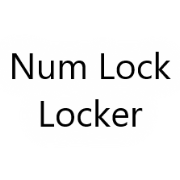Logging (⚠️📜)
Configure application logging here.
Notes
- By default, application events and errors are logged to your hard drive so that if you experience problems with the application, you can send me the logs if you want. The more information I have, the better my chances of fixing problems you might have.
Configurables
-
Logging Master Switch (Default: True)This is the master switch for logging. If you turn this off, logging will not occur. If you enable it, the application will log according to your other logging settings.Priority Error Service (Default: False)When enabled, your error logs will contain higher quality information that will allow Simplode LLC to more easily fix errors you send using the logging tool. The tool may run slower when this feature is enabled. Restarting the tool is required for changes to this setting to go into effect.Automatically Compress Logs (Default: True)If enabled, logs will automatically be compressed.Automatically Open Error Log After Crash (Default: True)In case my program was to ever crash, open the error log in a browser window with the option to review and send the information.Automatically Send Error Logs to Server (Default: False)If you have the application configured to automatically open the error log after a crash, enabling this option will automatically send it to my servers. Beware that it will send before you get the chance to review it.
Found in Menus
Package Availability

Logging (⚠️📜)
Configure application logging here.Notes
- By default, application events and errors are logged to your hard drive so that if you experience problems with the application, you can send me the logs if you want. The more information I have, the better my chances of fixing problems you might have.
Configurables
-
Logging Master Switch (Default: True)This is the master switch for logging. If you turn this off, logging will not occur. If you enable it, the application will log according to your other logging settings.Priority Error Service (Default: False)When enabled, your error logs will contain higher quality information that will allow Simplode LLC to more easily fix errors you send using the logging tool. The tool may run slower when this feature is enabled. Restarting the tool is required for changes to this setting to go into effect.Automatically Compress Logs (Default: True)If enabled, logs will automatically be compressed.Automatically Open Error Log After Crash (Default: True)In case my program was to ever crash, open the error log in a browser window with the option to review and send the information.Automatically Send Error Logs to Server (Default: False)If you have the application configured to automatically open the error log after a crash, enabling this option will automatically send it to my servers. Beware that it will send before you get the chance to review it.
Found in Menus
Package Availability